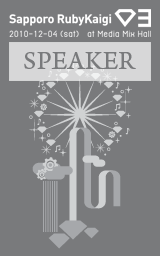2010-12-23(Thu) [長年日記]
■1 Rabbit: a presentation tool for the rubyists and the non-rubyists(for now)
Introduction
In the Japanese-speaking Ruby community, we have some remarkable products made with Ruby. As already mentioned by @makoto_inoue and @a_matsuda, particularly "Big In Japan" products are: tDiary("blog" tool running on this web page), qwik(integrating mailing list and wiki) and Rabbit(presentation tool). Today I'd love to introduce Rabbit to you.
Rabbit is a RD based presentation tool and beyond, created by Kouhei Sutou. You can create presentation slide from plain text(and other sources) and define the stlye of your slide using Ruby (this feature called "theme").
Some Screenshots
"the tortoise and the hare" on the bottom of the slide to timekeeping. Isn't it cool?
"Information Window" for presenters also available.
Same presentation file w/ another theme.
Live examples / Screencasts
The most latest live examples of Rabbit are in RubyConf 2010 video, Keynote by Matz and Ruby Refinements talk by Shugo Maeda. Some short screencasts are also available in project site.
How to Install on Mac OS X with homebrew)
You're lucky if you're using PC-UNIX as your desktop, Rabbit is available in various package management systems(Debian, FreeBSD and Gentoo).
According to Hampton's Ruby Survey, about half of Rubyist is using Mac OS X(me, too). In Mac OS X, Rabbit has macports package and the document titled INSTALL.macosx-macports.en is available on project site. However I'm using Homebrew now. it will be (a little) tough way to install :)
(See also INSTALL.macosx-homebrew.en. Unfortunately I needed some extra steps and great thanks to niku)
NOTE: To install windows environment, there is a INSTALL.win32.en document but it looks like outdated (I have no idea how much it is).
Okay, let's get started.
Step 0: install Ruby and Homebrew
Rabbit works both with 1.8.7 and 1.9.2. This article based on 1.9.2p0.
Step 1: install rdtool
rdtool doesn't seem packaged as rubygems(I don't know why). so you should install via our good old setup.rb:
$ curl http://www.moonwolf.com/ruby/archive/rdtool-0.6.22.tar.gz | tar -zxv $ cd rdtool-0.6.22 $ ruby setup.rb
Step 2: "brew install" prerequiresites for Rabbit
To hide the title bar from the window on running Rabbit with fullscreen, you should change some Fomula files like as follows(I've posted that to my gists):
- /usr/local/Library/Formula/pango.rb
- /usr/local/Library/Formula/cairo.rb
- /usr/local/Library/Formula/gtk+.rb
Then, brew install:
$ brew install pango $ brew install cairo $ brew install gtk+ $ brew install poppler $ brew install librsvg
Step 3: "gem install" prerequiresites for Rabbit
$ gem install pango $ gem install cairo $ gem install gtk2 $ gem install gdk_pixbuf2 $ gem install poppler
Step 4: install Rabbit
Finally, we can install Rabbit via rubygems.
$ gem install rabbit
Usage
To play your presentation:
$ rabbit --type uri http://www.cozmixng.org/repos/rabbit/trunk/sample/rabbit-en.rd
(you can specify a file on your local strage. Rabbit supports various input sources.)
you can get PDF version of your slide via following options:
$ rabbit --print --output-filename=rabbit-en.pdf \ --type uri http://www.cozmixng.org/repos/rabbit/trunk/sample/rabbit-en.rd
Rabbit has so many useful and crazy features. For more details, see "rabbit --help", README.en and svn repository.
Resources
- README.en
- svn repository
- sample presentation files in svn repo
- themes in svn repo
- "Comprehensive Documentation" about keyboard shortcuts(in svn)
Enjoy!
This entry is for Ruby Advent Calendar jp-en: 2010.The previous post was from matschaffer:"Making your own Ruby gem" and the next post will be from Nathan Kleyn.
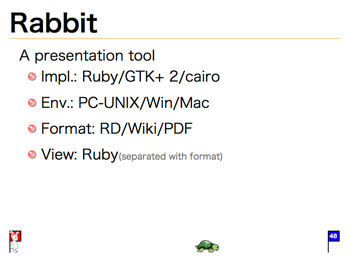
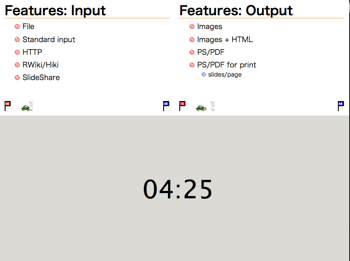
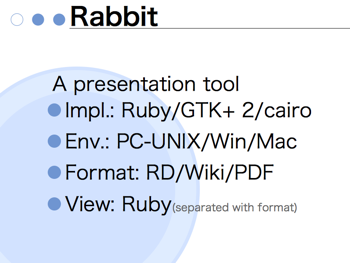
 リーン開発の現場 カンバンによる大規模プロジェクトの運営(Henrik Kniberg/角谷 信太郎/市谷 聡啓/藤原 大)
リーン開発の現場 カンバンによる大規模プロジェクトの運営(Henrik Kniberg/角谷 信太郎/市谷 聡啓/藤原 大)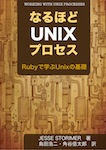 『なるほどUnixプロセス ― Rubyで学ぶUnixの基礎』
『なるほどUnixプロセス ― Rubyで学ぶUnixの基礎』 SCRUM BOOT CAMP THE BOOK(西村 直人/永瀬 美穂/吉羽 龍太郎)
SCRUM BOOT CAMP THE BOOK(西村 直人/永瀬 美穂/吉羽 龍太郎) 実践テスト駆動開発 テストに導かれてオブジェクト指向ソフトウェアを育てる(Steve Freeman/Nat Pryce/和智 右桂/高木 正弘)
実践テスト駆動開発 テストに導かれてオブジェクト指向ソフトウェアを育てる(Steve Freeman/Nat Pryce/和智 右桂/高木 正弘) The RSpec Book (Professional Ruby Series)(David Chelimsky/Dave Astels/Zach Dennis/角谷 信太郎/豊田 祐司/株式会社クイープ)
The RSpec Book (Professional Ruby Series)(David Chelimsky/Dave Astels/Zach Dennis/角谷 信太郎/豊田 祐司/株式会社クイープ) アジャイルサムライ−達人開発者への道−(Jonathan Rasmusson/西村 直人/角谷 信太郎/近藤 修平/角掛 拓未)
アジャイルサムライ−達人開発者への道−(Jonathan Rasmusson/西村 直人/角谷 信太郎/近藤 修平/角掛 拓未) アジャイルな見積りと計画づくり ~価値あるソフトウェアを育てる概念と技法~(Mike Cohn/マイク コーン/安井 力/角谷 信太郎)
アジャイルな見積りと計画づくり ~価値あるソフトウェアを育てる概念と技法~(Mike Cohn/マイク コーン/安井 力/角谷 信太郎) インターフェイス指向設計 ―アジャイル手法によるオブジェクト指向設計の実践(Ken Pugh/角谷 信太郎(監訳)/児島 修)
インターフェイス指向設計 ―アジャイル手法によるオブジェクト指向設計の実践(Ken Pugh/角谷 信太郎(監訳)/児島 修) アジャイルプラクティス 達人プログラマに学ぶ現場開発者の習慣(Venkat Subramaniam/Andy Hunt/木下 史彦/角谷 信太郎)
アジャイルプラクティス 達人プログラマに学ぶ現場開発者の習慣(Venkat Subramaniam/Andy Hunt/木下 史彦/角谷 信太郎) JavaからRubyへ ―マネージャのための実践移行ガイド(Bruce A. Tate/角谷 信太郎)
JavaからRubyへ ―マネージャのための実践移行ガイド(Bruce A. Tate/角谷 信太郎)